- Premium Glossy Paper 300g
- Premium Matte Paper 300g
Photo Books
From
39.95 0.00 39.95/piece
1/24
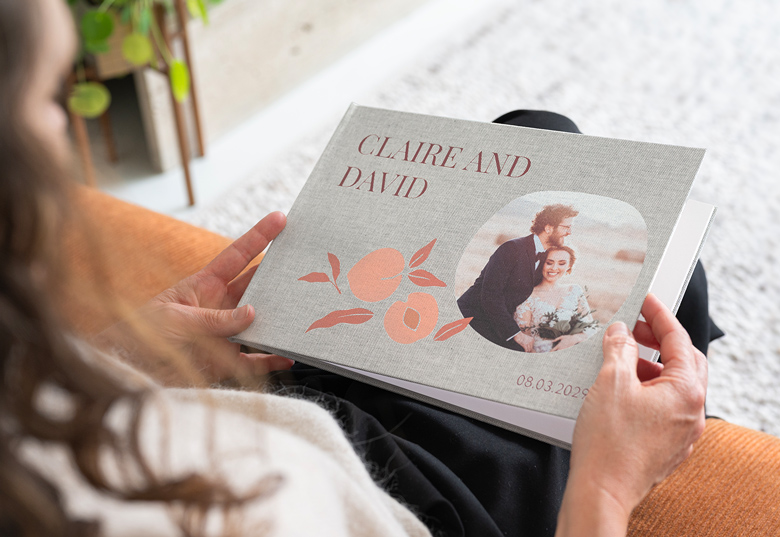
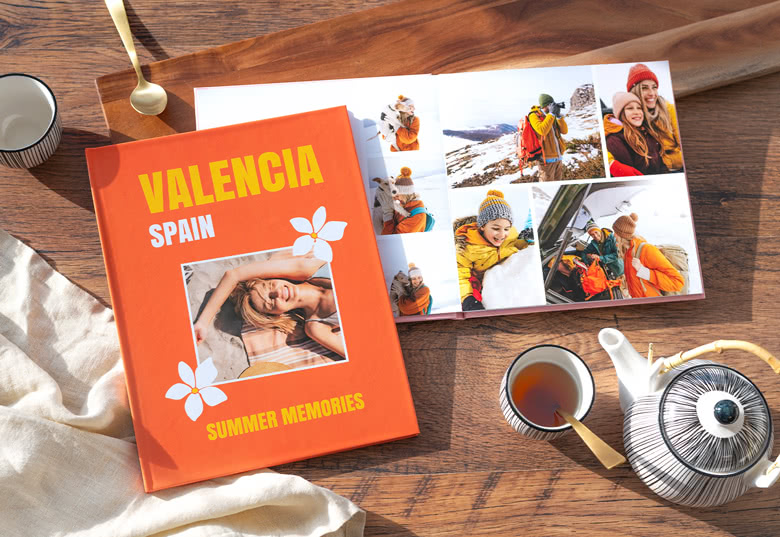
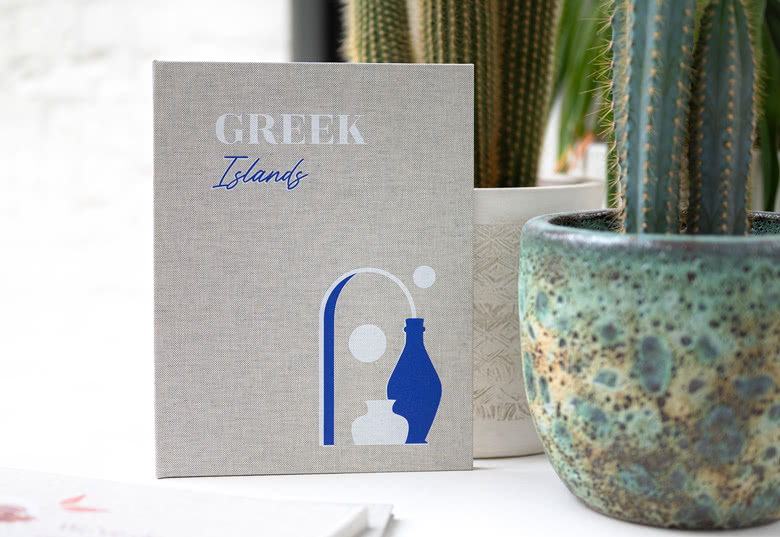

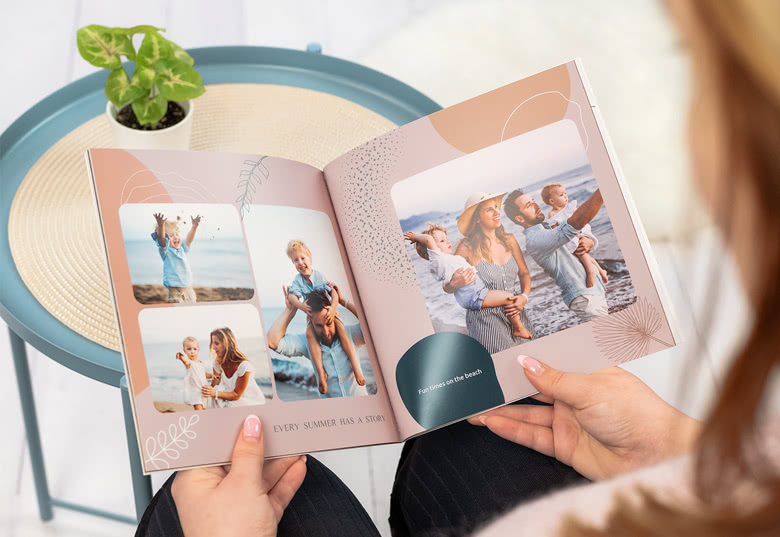
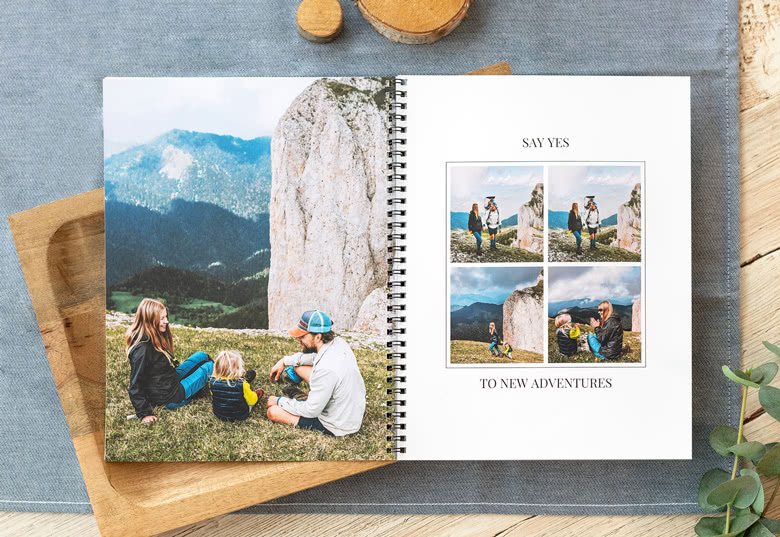








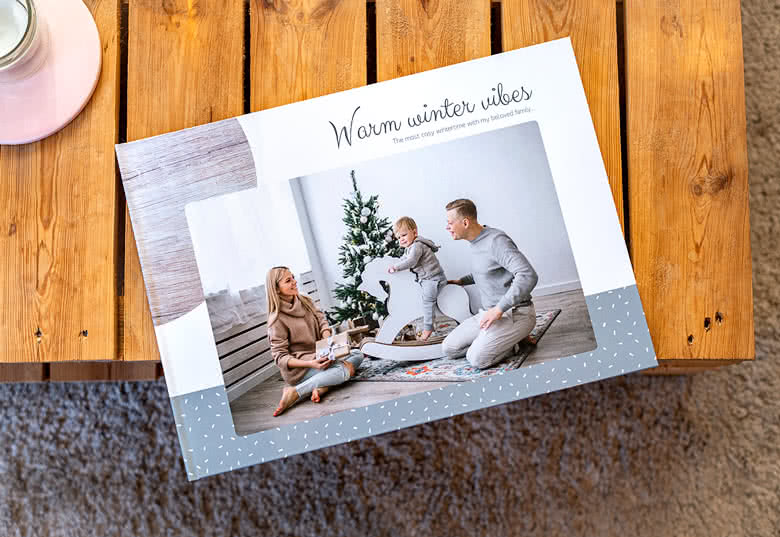

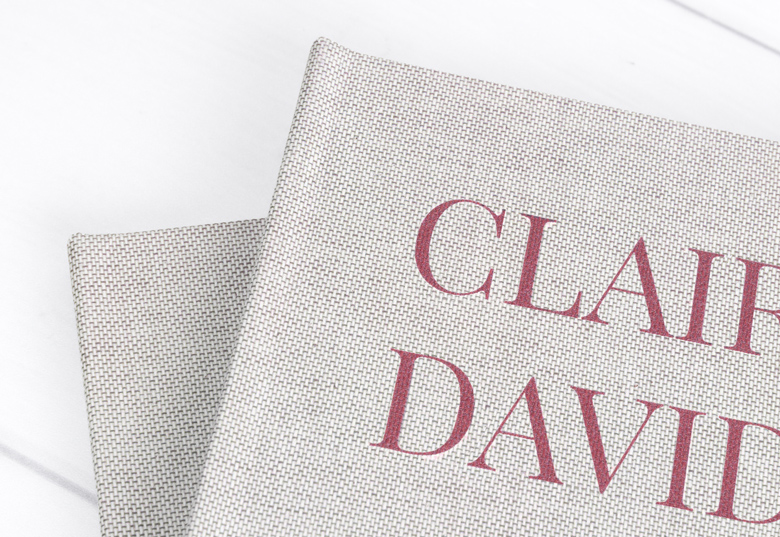


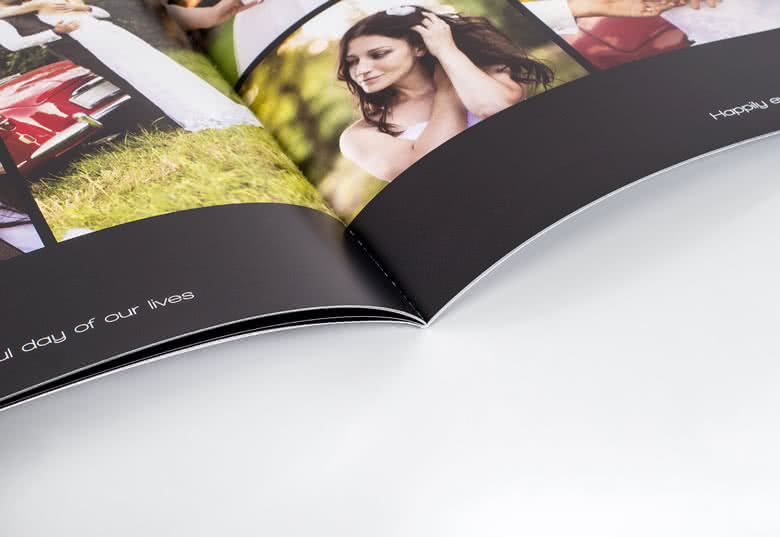
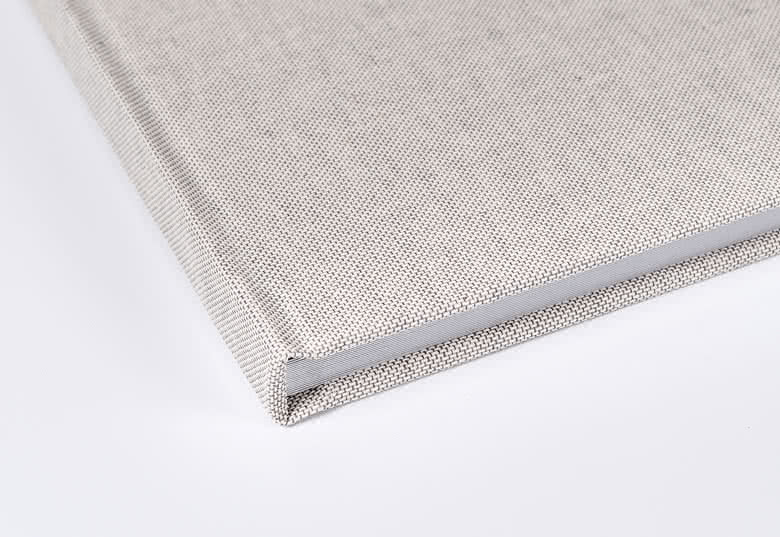

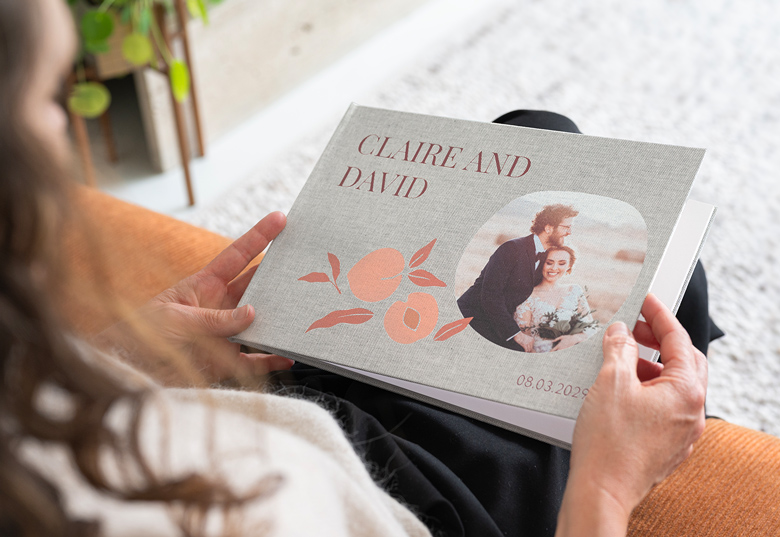
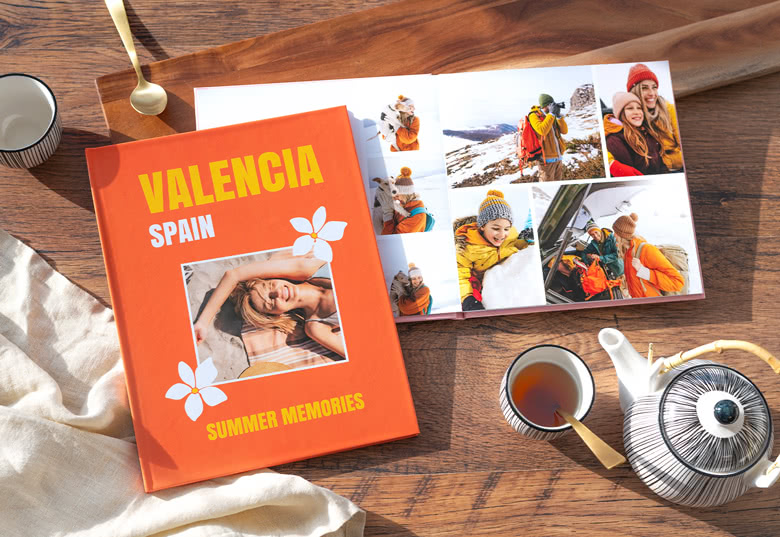

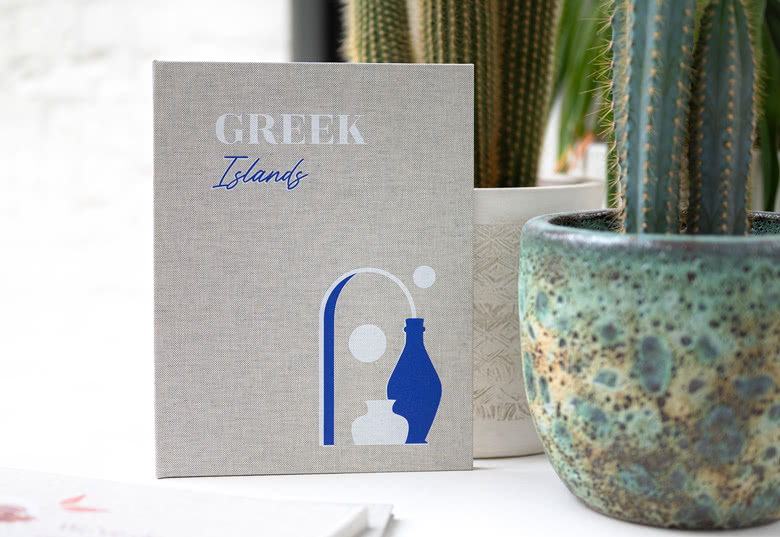

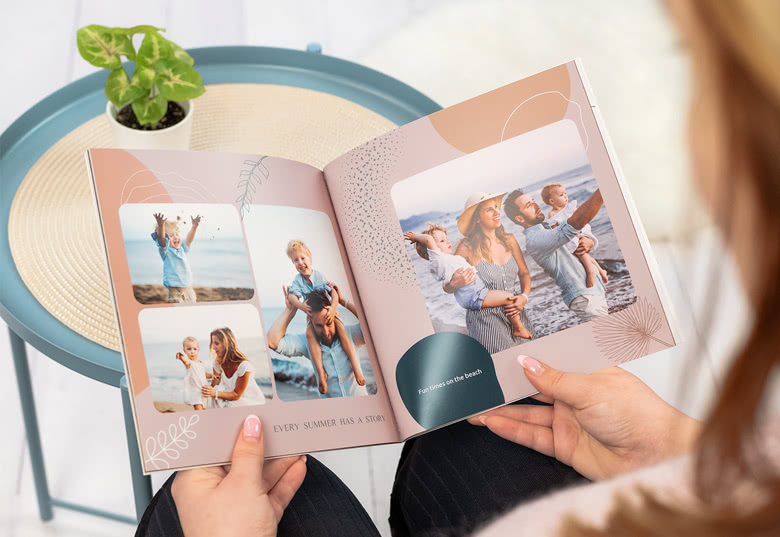
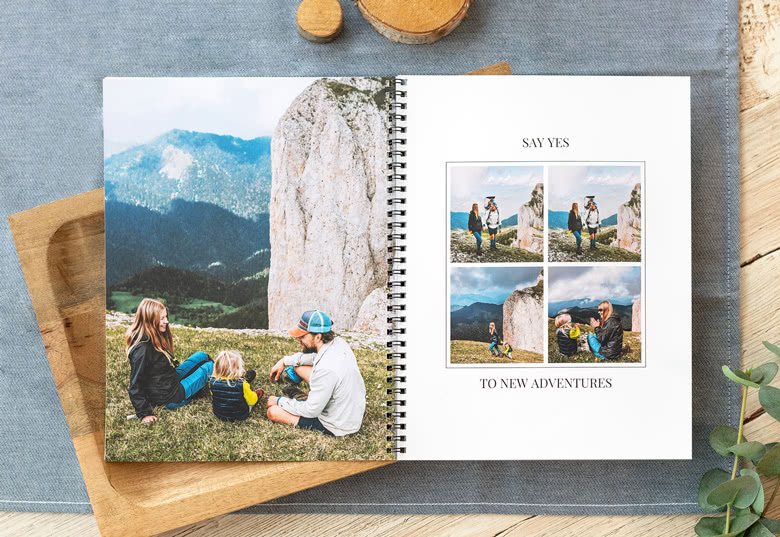








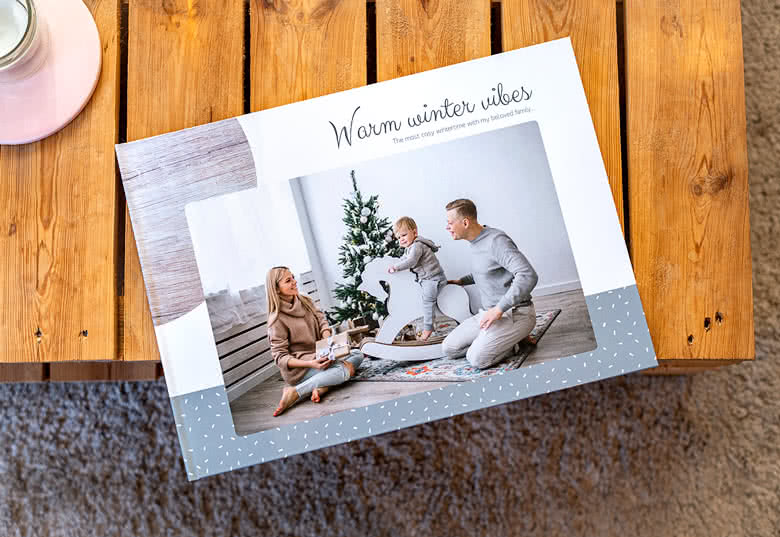

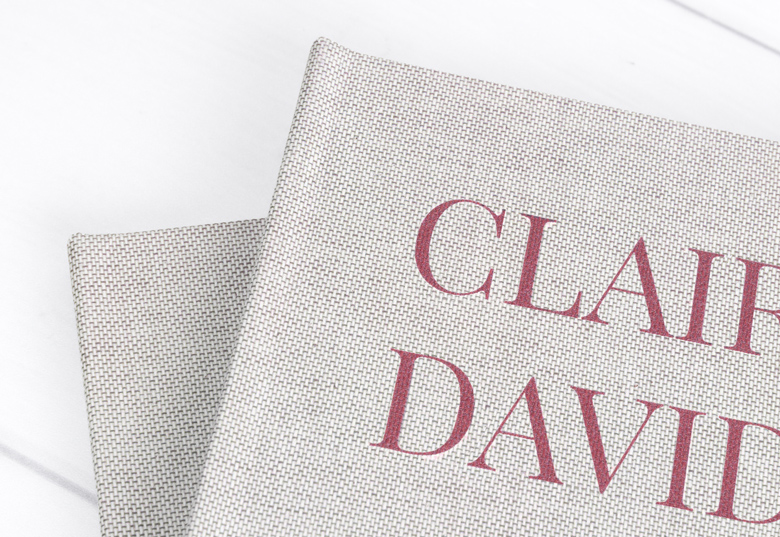


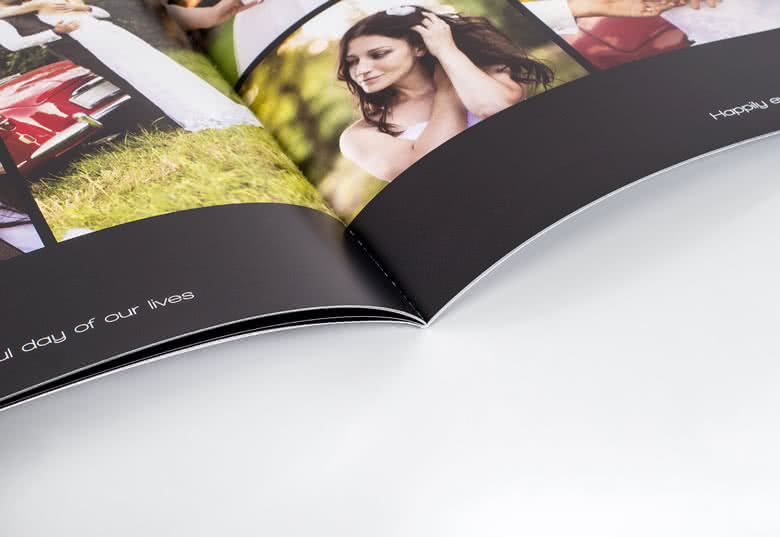
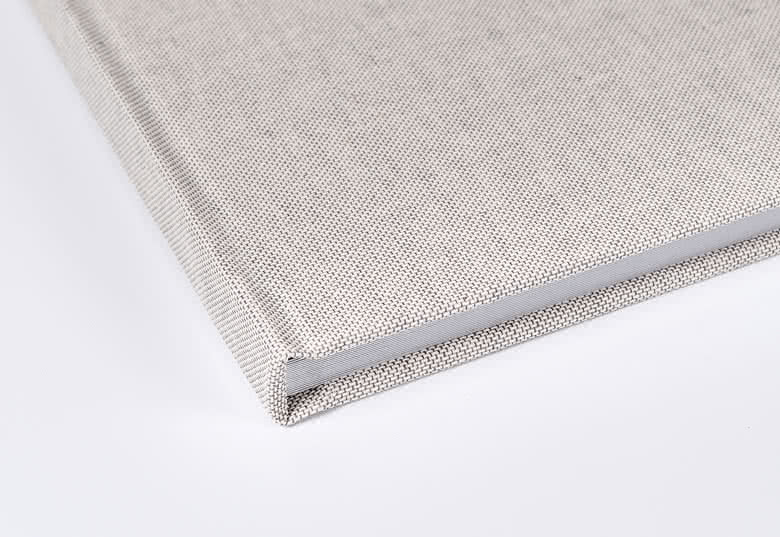

Create a personal photo book full of moments that matter.
Your most treasured moments deserve to be remembered. With a personalised photo book, you can tell your story beautifully and effortlessly. Whether it’s a dreamy vacation, your wedding day, your baby’s first year, or simply a joyful collection of everyday snapshots. Start by selecting a format and cover that match your style, from a durable hard cover or light, flexible soft cover to luxurious linen or classic black leather.Want something extra special? Linen covers can now be customised with your favourite design, name, date, or even a photo. Explore a wide variety of themes, from elegant and timeless to playful and modern, all easy to customise with your own text, layouts, and photos. Printed on premium glossy or matte paper, your images will shine in rich colour and stunning detail. Creating your own digital photo book is fast, easy, and fun. Start today and design a photo album you’ll be proud to hold onto – and share.
Specifications of Photo Books
- Personalisation
- Create your ideal photo book by choosing the size, orientation and cover
- Photo book with at least 20 pages and expandable to 100 pages
- Choose from a variety of designs and fonts
- High-quality print
- Our hard covers have free lay-flat binding
- If you want to be able to choose between glossy or matte paper, choose a Hard Photo Cover in size L or XL
- The linen photobook is available with a design or photo on the cover, but colors may differ from those on paper due to the material
- Option: Exclusive gift box for XL and L photo books
- Find all product details of our Photo books here
Material
More info
FAQ of Photo Books
How do I make a Photo Book?
At smartphoto, it’s quick and easy to design your unique Photo Book. Just upload your photos to our online design program, and then customise your Photo Book as you like. Add pages, images, and text manually, or use one of our ready-made design templates. If a warning triangle appears on the screen, simply reduce the size of the image until the warning disappears.
How long will it take to deliver my Photo Book?
We have several options for the delivery of your photo products. With our fastest form of delivery, it can take as little as six days.
I found an error in my Photo Book - what should I do?
smartphoto has a guarantee we call the Smart Warranty. If you find errors on your products or you are not 100% satisfied, just send an email to Customer Service on contact@smartphoto.co.uk with your order number. Write "Smart Warranty" in the subject field, and your case will be handled immediately. Please attach pictures of the error, so Customer Service can see what went wrong. Then follow the instructions from Customer Service and you’ll be well on your way to getting a new Photo Book.
How does the Auto-Fill function work?
Want to save time? Use the Auto-Fill function! After uploading your photos, simply select “Auto-Fill” in the design tool. Your photos will be placed automatically in the layout you’ve chosen — in chronological order and based on whether they are portrait or landscape. Once placed, take a moment to review the result. You can fine-tune the design by cropping photos, adjusting their position, adding text or illustrations, or moving pages around by dragging them within the editor. It’s a fast and easy way to start designing your photo book!
How do I know if the quality of my photo is good enough? One of my photos looks blurry in the editor.
The editor uses a compressed version of your image for faster preview, which means that even high-resolution photos might appear a bit blurry on screen. Don’t worry — your original, high-quality photo will be used for printing. If your original file is sharp, your printed photo will be sharp too. Keep an eye out for warning symbols!
If a photo is marked with a warning triangle, its resolution may be too low for a high-quality print. You can either replace it with a higher-resolution image or reduce its size by dragging the corners of the photo. The warning will disappear once the resolution is sufficient.
At smartphoto, we print on premium paper using high-quality, professional printing techniques that ensure vibrant colours, crisp details, and lasting durability. Our photo books are available with a range of binding options, from elegant hardcovers to lay-flat pages — all made to handle years of page-turning and memory-sharing.
We believe your memories deserve the best, which is why we make sure both your images and your photo book are produced with care, quality, and attention to detail.
If a photo is marked with a warning triangle, its resolution may be too low for a high-quality print. You can either replace it with a higher-resolution image or reduce its size by dragging the corners of the photo. The warning will disappear once the resolution is sufficient.
At smartphoto, we print on premium paper using high-quality, professional printing techniques that ensure vibrant colours, crisp details, and lasting durability. Our photo books are available with a range of binding options, from elegant hardcovers to lay-flat pages — all made to handle years of page-turning and memory-sharing.
We believe your memories deserve the best, which is why we make sure both your images and your photo book are produced with care, quality, and attention to detail.
Can I design a photo book from scratch?
Absolutely! You can create a photo book entirely from scratch by selecting your own photos, designing the layout, and customising everything to suit your preferences. Our intuitive editor gives you full control, so your book turns out exactly the way you want it.
How do I add a video using a QR code?
You can add a video to your photo book using a QR code. First, make sure your video is available online through a public link (for example, on YouTube or Vimeo). Once your video is uploaded and has a working URL, you can easily generate a QR code by searching online for a free “QR code generator”. Add the QR code to your photo book design. When someone scans it with a smartphone, they’ll be taken directly to your video. Need help? Feel free to contact our customer service.
Photo Books
From
39.95 0.00 39.95/piece
- Starting price 20 pages
- Expandable up to 100 pages
- From {0} 0.75 - Every extra page
- Choose between various designs and personalise with text and/or photo
- Make it unique with a soft cover, hardcover, linen cover or leather cover
- Quality finish
Product info
Choose your size(L)

XL
Complete the previous selections first

L
Complete the previous selections first

M
Complete the previous selections first
Complete the previous selections first
Select orientation(Landscape)

Landscape
Complete the previous selections first

Portrait
Complete the previous selections first

Square
Complete the previous selections first
Complete the previous selections first
Select cover(Hard Photo Cover)

Hard Photo Cover
29,2 21 cm
From 39.95

Hard Leather Cover
29,2 21 cm
From 44.95

Hard Linen Photo Cover
29,2 21 cm
From 46.95

Hard Linen Cover
29,2 21 cm
From 44.95

Soft Photo Cover
28,3 20,3 cm
From 29.95

Wire-o binding
28,3 20,3 cm
From 24.95
Complete the previous selections first
Go to designs
Go to designs
Complete the previous selections first
Delivery
- DatePrice
- 03.03.2026
8.95
- 04.03.2026
6.95
More information about all delivery options
Please select a product first
Made a spelling mistake?
Get a free reprint
Options
Make your Photo Book even more luxurious by choosing Premium Glossy or Premium Matte Paper
0.20/piece
Option prices and availablity

Choose a Photo Book in size L or XL and have the option between:
Modern Presentation Box
Starting at 11.00/piece
Option prices and availablity
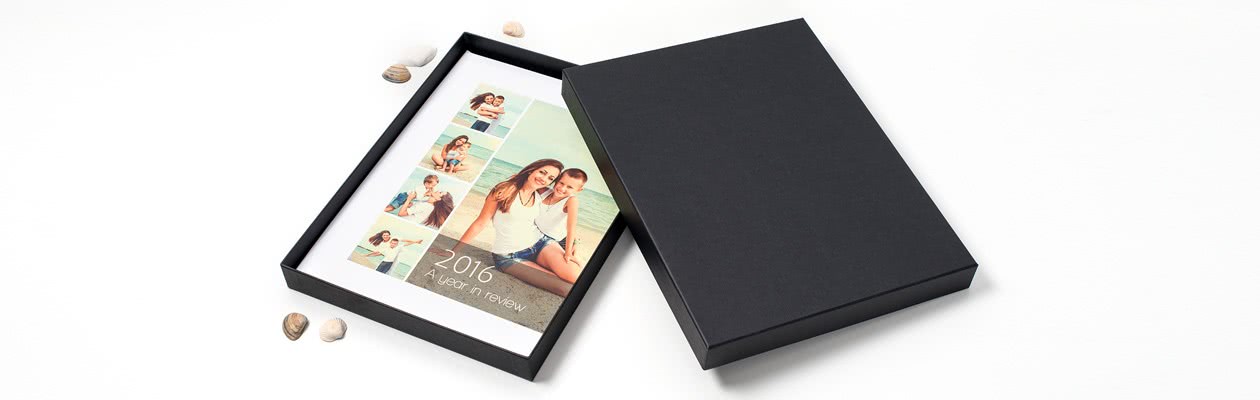
Add a nice black box with a stylish look to protect your photobook.
Choose a Photo Book in size L or XL that will fit in this Modern Presentation Box perfectly.
Choose a Photo Book in size L or XL that will fit in this Modern Presentation Box perfectly.
Price information
All prices are in Swiss francs (CHF) including VAT and excluding shipping costs.
Description
Create a personal photo book full of moments that matter.
Your most treasured moments deserve to be remembered. With a personalised photo book, you can tell your story beautifully and effortlessly. Whether it’s a dreamy vacation, your wedding day, your baby’s first year, or simply a joyful collection of everyday snapshots. Start by selecting a format and cover that match your style, from a durable hard cover or light, flexible soft cover to luxurious linen or classic black leather.Want something extra special? Linen covers can now be customised with your favourite design, name, date, or even a photo. Explore a wide variety of themes, from elegant and timeless to playful and modern, all easy to customise with your own text, layouts, and photos. Printed on premium glossy or matte paper, your images will shine in rich colour and stunning detail. Creating your own digital photo book is fast, easy, and fun. Start today and design a photo album you’ll be proud to hold onto – and share.
Specifications
Specifications of Photo Books
- Personalisation
- Create your ideal photo book by choosing the size, orientation and cover
- Photo book with at least 20 pages and expandable to 100 pages
- Choose from a variety of designs and fonts
- High-quality print
- Our hard covers have free lay-flat binding
- If you want to be able to choose between glossy or matte paper, choose a Hard Photo Cover in size L or XL
- The linen photobook is available with a design or photo on the cover, but colors may differ from those on paper due to the material
- Option: Exclusive gift box for XL and L photo books
- Find all product details of our Photo books here
Material
More info
FAQ
FAQ of Photo Books
How do I make a Photo Book?
At smartphoto, it’s quick and easy to design your unique Photo Book. Just upload your photos to our online design program, and then customise your Photo Book as you like. Add pages, images, and text manually, or use one of our ready-made design templates. If a warning triangle appears on the screen, simply reduce the size of the image until the warning disappears.
How long will it take to deliver my Photo Book?
We have several options for the delivery of your photo products. With our fastest form of delivery, it can take as little as six days.
I found an error in my Photo Book - what should I do?
smartphoto has a guarantee we call the Smart Warranty. If you find errors on your products or you are not 100% satisfied, just send an email to Customer Service on contact@smartphoto.co.uk with your order number. Write "Smart Warranty" in the subject field, and your case will be handled immediately. Please attach pictures of the error, so Customer Service can see what went wrong. Then follow the instructions from Customer Service and you’ll be well on your way to getting a new Photo Book.
How does the Auto-Fill function work?
Want to save time? Use the Auto-Fill function! After uploading your photos, simply select “Auto-Fill” in the design tool. Your photos will be placed automatically in the layout you’ve chosen — in chronological order and based on whether they are portrait or landscape. Once placed, take a moment to review the result. You can fine-tune the design by cropping photos, adjusting their position, adding text or illustrations, or moving pages around by dragging them within the editor. It’s a fast and easy way to start designing your photo book!
How do I know if the quality of my photo is good enough? One of my photos looks blurry in the editor.
The editor uses a compressed version of your image for faster preview, which means that even high-resolution photos might appear a bit blurry on screen. Don’t worry — your original, high-quality photo will be used for printing. If your original file is sharp, your printed photo will be sharp too. Keep an eye out for warning symbols!
If a photo is marked with a warning triangle, its resolution may be too low for a high-quality print. You can either replace it with a higher-resolution image or reduce its size by dragging the corners of the photo. The warning will disappear once the resolution is sufficient.
At smartphoto, we print on premium paper using high-quality, professional printing techniques that ensure vibrant colours, crisp details, and lasting durability. Our photo books are available with a range of binding options, from elegant hardcovers to lay-flat pages — all made to handle years of page-turning and memory-sharing.
We believe your memories deserve the best, which is why we make sure both your images and your photo book are produced with care, quality, and attention to detail.
If a photo is marked with a warning triangle, its resolution may be too low for a high-quality print. You can either replace it with a higher-resolution image or reduce its size by dragging the corners of the photo. The warning will disappear once the resolution is sufficient.
At smartphoto, we print on premium paper using high-quality, professional printing techniques that ensure vibrant colours, crisp details, and lasting durability. Our photo books are available with a range of binding options, from elegant hardcovers to lay-flat pages — all made to handle years of page-turning and memory-sharing.
We believe your memories deserve the best, which is why we make sure both your images and your photo book are produced with care, quality, and attention to detail.
Can I design a photo book from scratch?
Absolutely! You can create a photo book entirely from scratch by selecting your own photos, designing the layout, and customising everything to suit your preferences. Our intuitive editor gives you full control, so your book turns out exactly the way you want it.
How do I add a video using a QR code?
You can add a video to your photo book using a QR code. First, make sure your video is available online through a public link (for example, on YouTube or Vimeo). Once your video is uploaded and has a working URL, you can easily generate a QR code by searching online for a free “QR code generator”. Add the QR code to your photo book design. When someone scans it with a smartphone, they’ll be taken directly to your video. Need help? Feel free to contact our customer service.
Trustpilot product reviews
4.7 out of 5 5
All Reviews (673)
5 Stars
534
4 Stars
116
3 Stars
13
2 Stars
4
1 Star
6
Show reactions
Ramona, 19.02.2026
SILVIA, 18.02.2026
Meine Foto Bücher sind immer als Erinnerung wo man gerne anschaut
BEATRICE, 18.02.2026
Marlis, 18.02.2026
Andrea, 16.02.2026
Ich finde es schade, dass man nicht darauf hingewiesen wird, wenn die Auflösung eines Fotos nicht reicht. Sonst aber alles top
Related products

Photo Canvas
10+ variants
- From
29.95
(118 reviews)
- Delivery from 27 February

New designs
Prints In A Box
7 variants
- From
21.95
(57 reviews)
- Delivery from 27 February

Collection 100
- From
29.95
(28 reviews)
- Delivery from 27 February

Supreme poster Variable
4 variants
- From
2.75
(14 reviews)
- Delivery from 27 February
