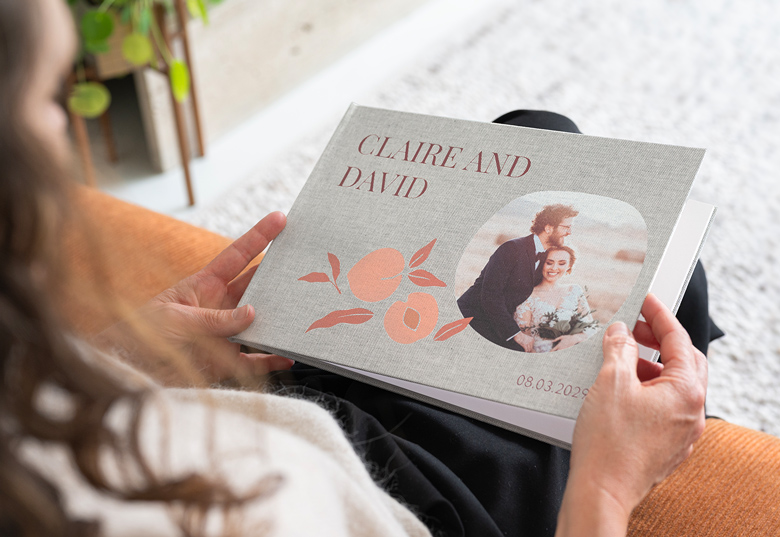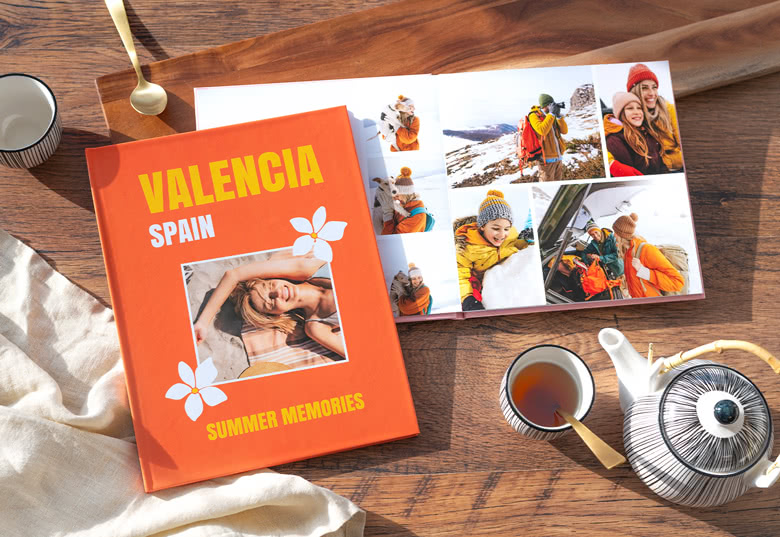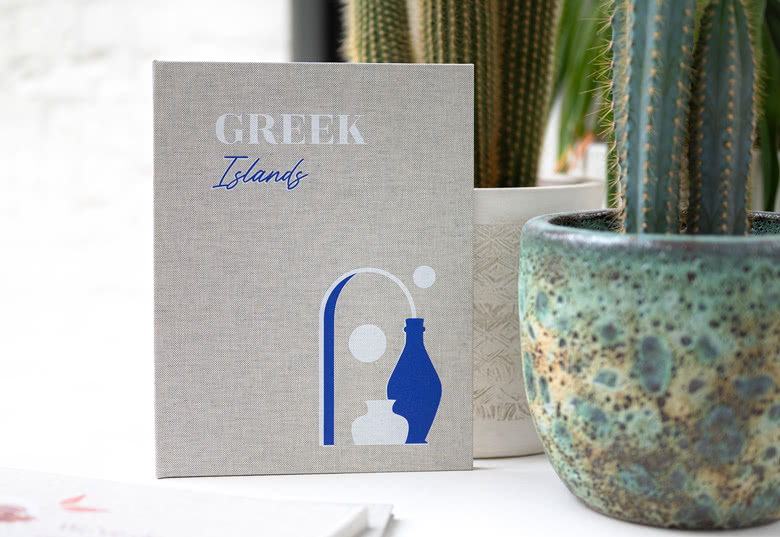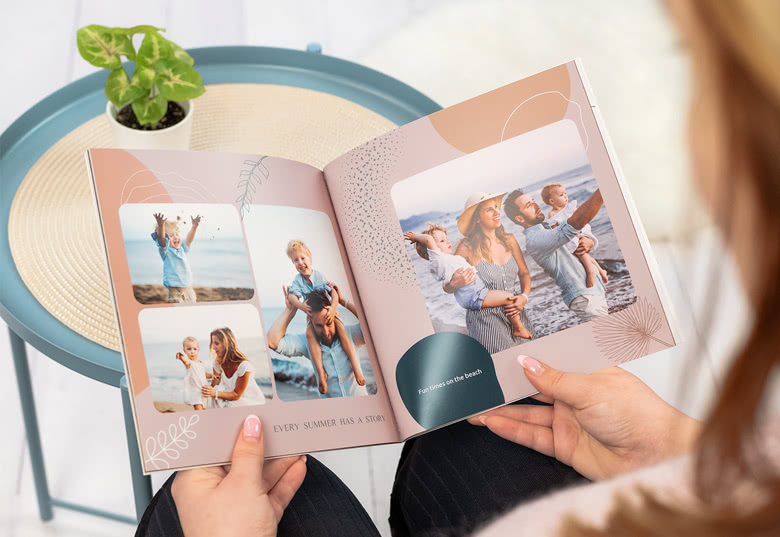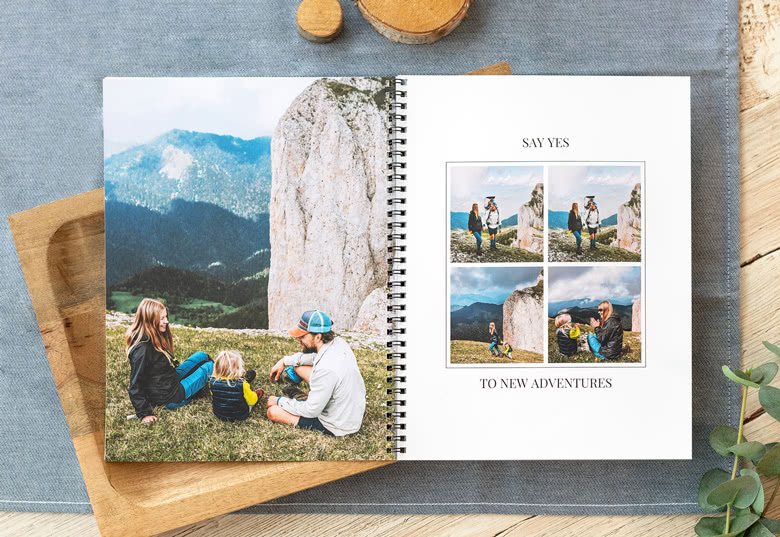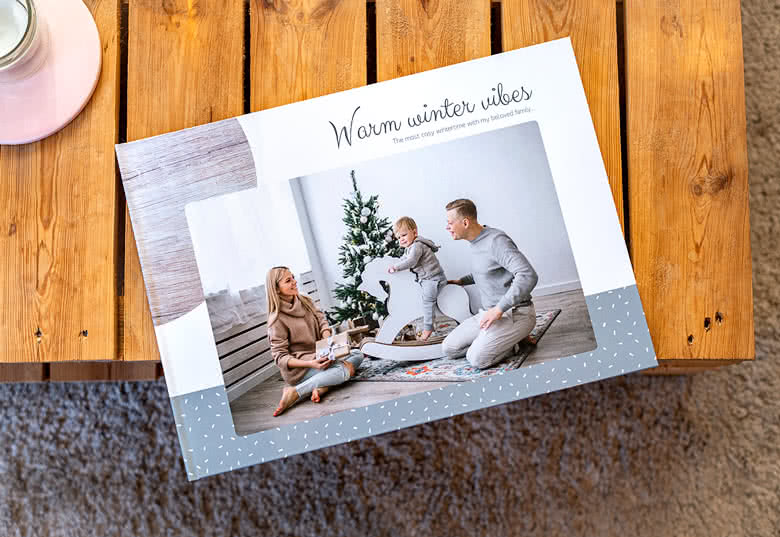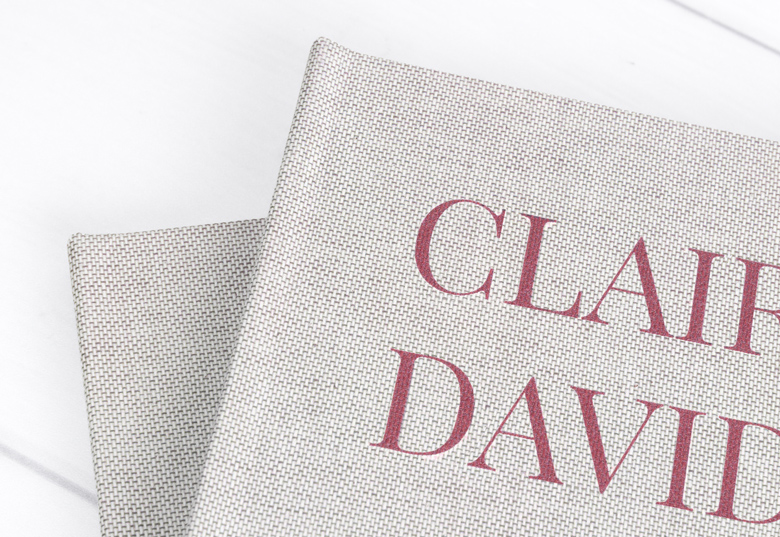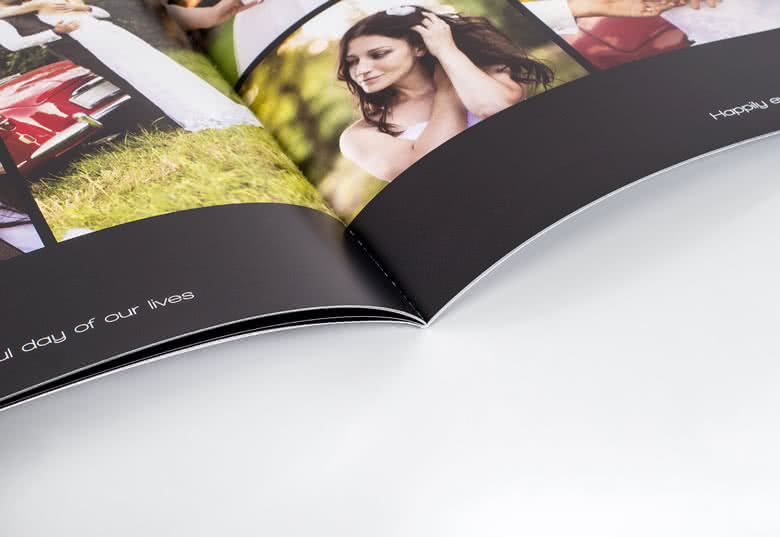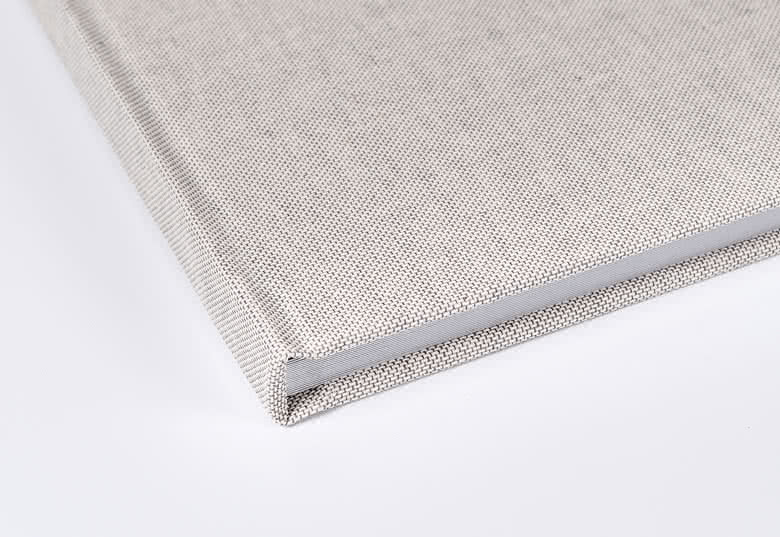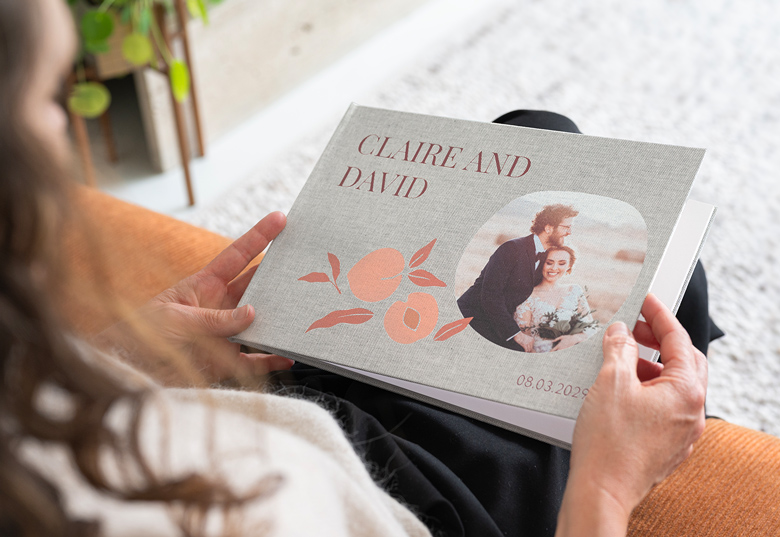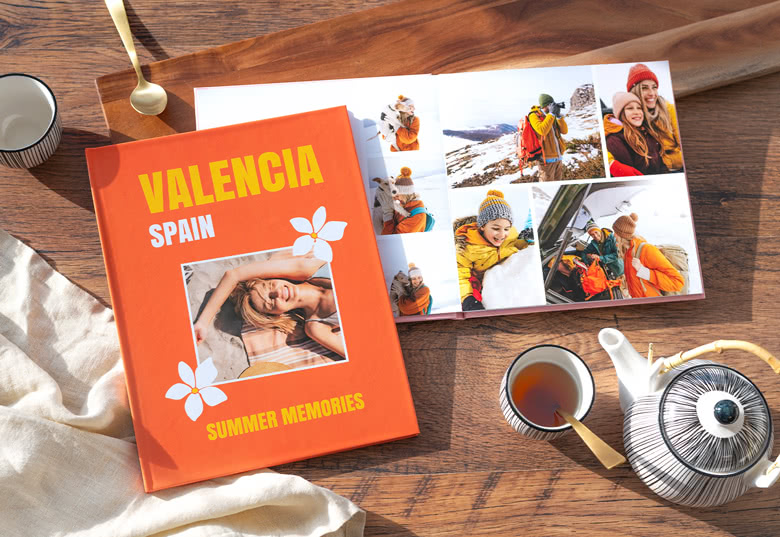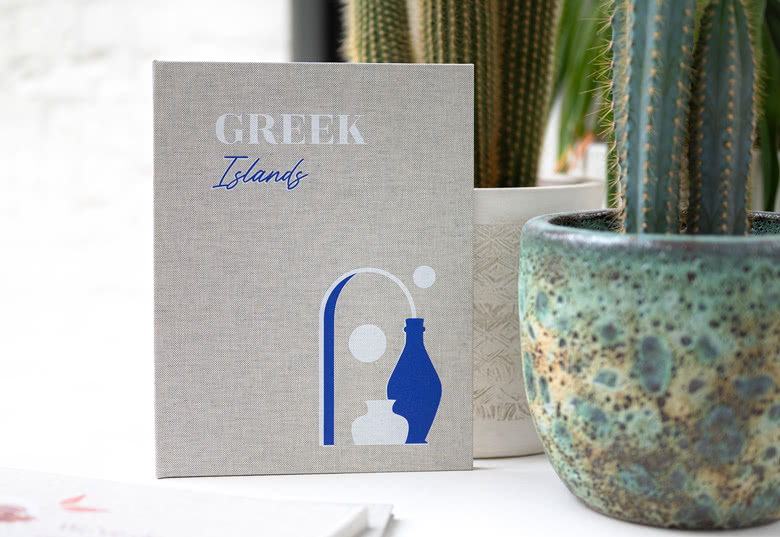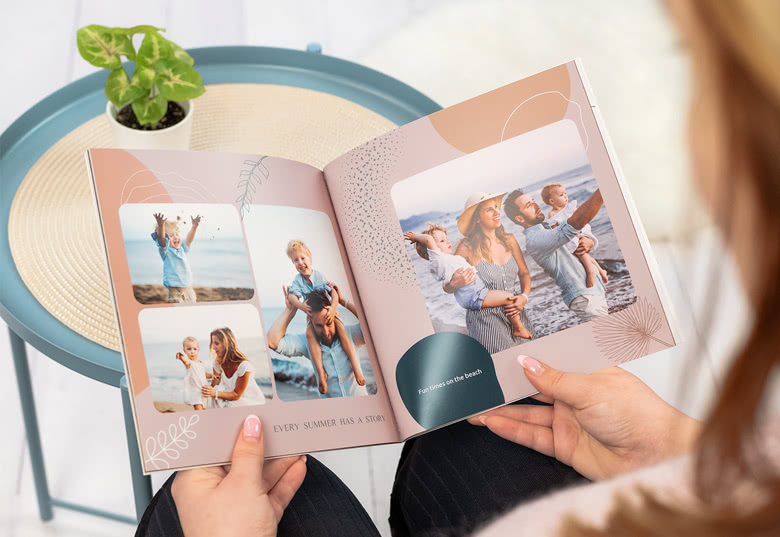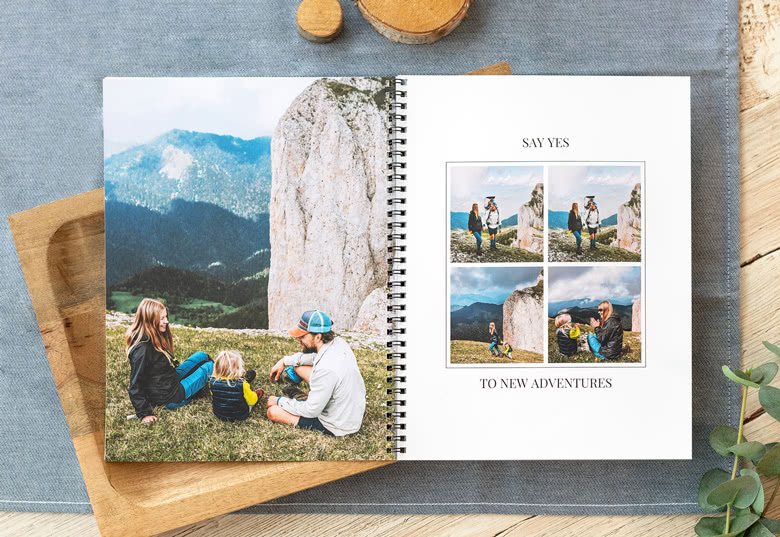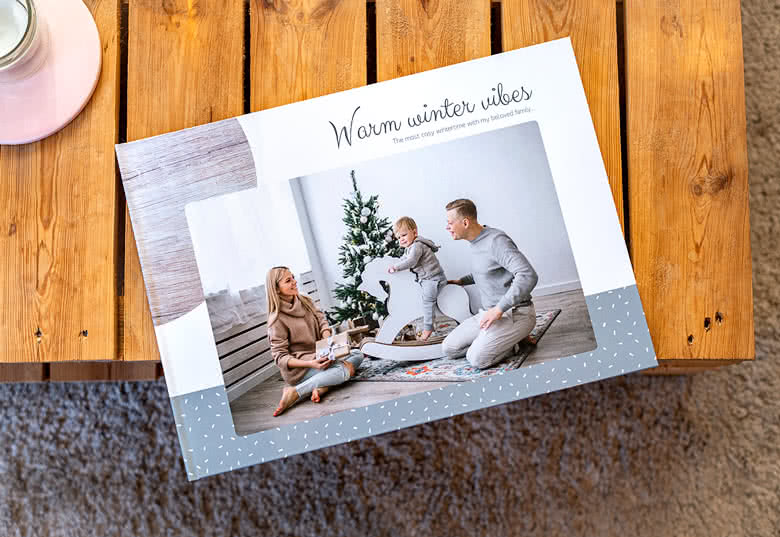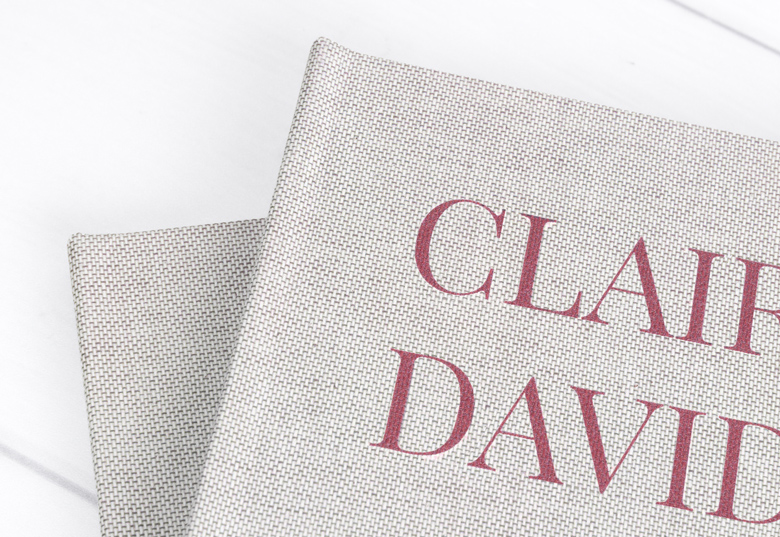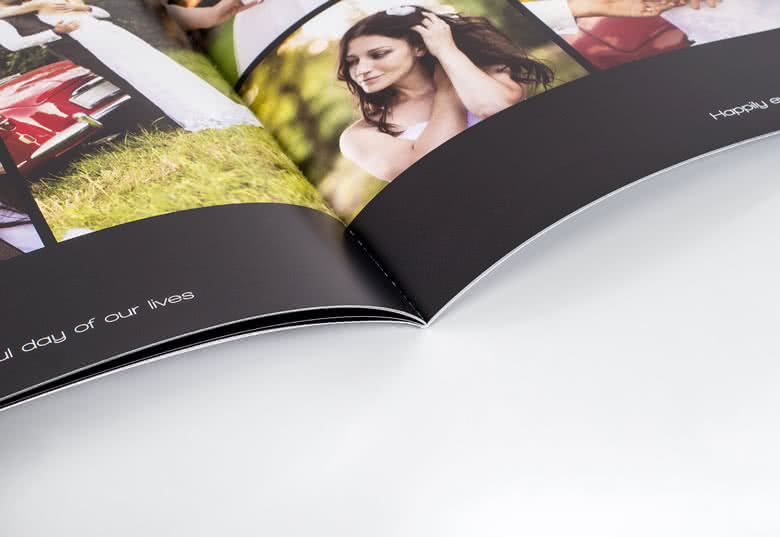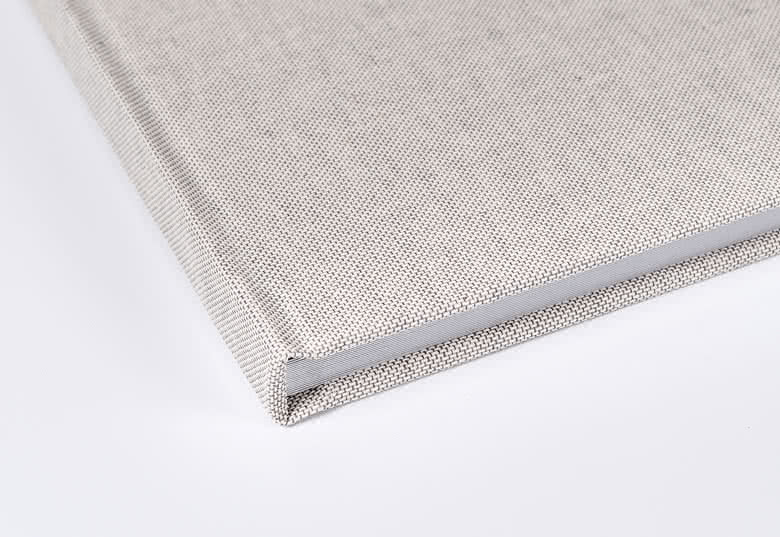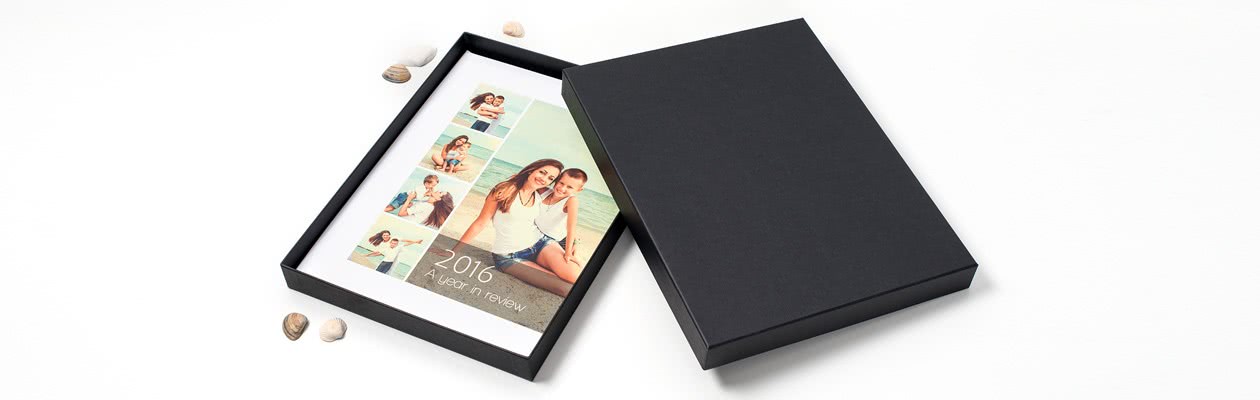FAQ of Photo Books
How do I make a Photo Book?
At smartphoto, it’s quick and easy to design your unique Photo Book. Just upload your photos to our online design program, and then customise your Photo Book as you like. Add pages, images, and text manually, or use one of our ready-made design templates. If a warning triangle appears on the screen, simply reduce the size of the image until the warning disappears.
How long will it take to deliver my Photo Book?
We have several options for the delivery of your photo products. With our fastest form of delivery, it can take as little as six days.
I found an error in my Photo Book - what should I do?
smartphoto has a guarantee we call the Smart Warranty. If you find errors on your products or you are not 100% satisfied, just send an email to Customer Service on contact@smartphoto.co.uk with your order number. Write "Smart Warranty" in the subject field, and your case will be handled immediately. Please attach pictures of the error, so Customer Service can see what went wrong. Then follow the instructions from Customer Service and you’ll be well on your way to getting a new Photo Book.
How does the Auto-Fill function work?
Want to save time? Use the Auto-Fill function! After uploading your photos, simply select “Auto-Fill” in the design tool. Your photos will be placed automatically in the layout you’ve chosen — in chronological order and based on whether they are portrait or landscape. Once placed, take a moment to review the result. You can fine-tune the design by cropping photos, adjusting their position, adding text or illustrations, or moving pages around by dragging them within the editor. It’s a fast and easy way to start designing your photo book!
How do I know if the quality of my photo is good enough? One of my photos looks blurry in the editor.
The editor uses a compressed version of your image for faster preview, which means that even high-resolution photos might appear a bit blurry on screen. Don’t worry — your original, high-quality photo will be used for printing. If your original file is sharp, your printed photo will be sharp too. Keep an eye out for warning symbols!
If a photo is marked with a warning triangle, its resolution may be too low for a high-quality print. You can either replace it with a higher-resolution image or reduce its size by dragging the corners of the photo. The warning will disappear once the resolution is sufficient.
At smartphoto, we print on premium paper using high-quality, professional printing techniques that ensure vibrant colours, crisp details, and lasting durability. Our photo books are available with a range of binding options, from elegant hardcovers to lay-flat pages — all made to handle years of page-turning and memory-sharing.
We believe your memories deserve the best, which is why we make sure both your images and your photo book are produced with care, quality, and attention to detail.
Can I design a photo book from scratch?
Absolutely! You can create a photo book entirely from scratch by selecting your own photos, designing the layout, and customising everything to suit your preferences. Our intuitive editor gives you full control, so your book turns out exactly the way you want it.
How do I add a video using a QR code?
You can add a video to your photo book using a QR code. First, make sure your video is available online through a public link (for example, on YouTube or Vimeo). Once your video is uploaded and has a working URL, you can easily generate a QR code by searching online for a free “QR code generator”. Add the QR code to your photo book design. When someone scans it with a smartphone, they’ll be taken directly to your video. Need help? Feel free to contact our customer service.