- Double-sided, high-quality sparkling paper 300g
- High-quality matte textured paper 300g
Style your photo card with AI
From
1.80 0.00 1.80/piece
1/7










Turn your memories into art with an AI photo card
Make your photo card with AI and bring your message to life in a whole new way. Upload your favourite photo and choose from creative AI filters - 3D Animation, Aquarelle, or Line Drawing - to transform your image into a one-of-a-kind design. Perfect for birthdays, weddings, thank-yous, or festive greetings, every AI photo card is a mix of technology and emotion, turning personal moments into artistic keepsakes. Comes with free matching white envelopes for a flawless finish.Specifications of Style your photo card with AI
- Personalisation
- Choose from a variety of designs, colours and fonts
- Personalise with text and/or photo
- High quality print to bring out the best of your photos
- High-quality paper (300gr) with glossy finish
- 3 paper options: Glossy Paper, Sparkling Paper or Matte Textured Paper (not available on cards with shaped borders) available after creation
- Choose your preferred filter: 3D Animation, Aquarelle or Line Drawing
- AI-generated results are created automatically and may occasionally produce unexpected outcomes. Smartphoto is not responsible for the content generated by AI filters
- Possibility to upgrade to coloured, premium and sparkling envelopes after creation (*)When you upload a photo to apply an AI effect, this image is processed by cutout.pro and/or Artificial Studio, an external AI service provider acting as an independent controller. Cutout.pro & Artificial Studio determine how your image is processed and protected.
Material
More info
FAQ of Style your photo card with AI
How many people can be in my picture?
When creating photo cards with AI filters, you can include as many people as you like in your picture. Just keep in mind that the more faces you add, the less precise the transformation may become.
Can I upload a picture of my pet?
Yes, try it out and you’ll see just how adorable your pet looks in their AI-transformed style!
Does a photo of any age work?
Yes! Photos at every age can be transformed beautifully. With baby pictures, the AI can make the baby look more mature or add hair, which can be a fun surprise.
What makes a photo work really well?
Bright, sharp portraits with natural light create the most magical results. A calm background helps your face pop, and eyes that are clearly visible make a huge difference. Glasses are also no issue!
Does the AI Image Studio save my AI-altered photo?
While you’re exploring the AI Image Studio, your altered images stay visible so you can browse and choose your favorite. Once you select one, it’s automatically added to the Creator, where you can continue personalizing your product.
Keep in mind that any unselected AI creations disappear once you leave the pop-up or switch to a different product or image. To make sure you don’t lose your favorite result, use it in the Creator and save your design before leaving.
Keep in mind that any unselected AI creations disappear once you leave the pop-up or switch to a different product or image. To make sure you don’t lose your favorite result, use it in the Creator and save your design before leaving.
Oops! My photo didn’t upload – why?
It’s likely that your file is too large. Make sure your photo is under 20 MB and no bigger than 7000 x 7000 pixels.
I made a typo, what do I do now?
Nothing worse than receiving your cards and noticing you made a typo. No worries, thanks to our smartpromise you can get a free reprint. Get in touch with our customer service and they’ll be happy to help.
Style your photo card with AI
From
1.80 0.00 1.80/piece
- Turn your image into a fun avatar(*) or a complete work of art
- Choose between various designs and personalise with text and/or photo
- Comes with preselected choices: {0} White envelope
Show More
Select orientation(Landscape)

Landscape
14,3 10 cm
From 1.80

Portrait
10 14,3 cm
From 1.80
Complete the previous selections first
Upload Photo
Upload Photo
Upload Photo
Delivery
- DatePrice
- 13.01.20264.95
- 13.01.20264.95
More information about all delivery options
Please select a product first
Made a spelling mistake?
Get a free reprint
Options
Give your Single Card a special festive look or a modern and stylish look by choosing Sparkling or Matte Textured Paper
0.50/piece
Option prices and availablity

Choose to send your personalised Photo Cards in a beautiful coloured envelope
Starting at Free
Option prices and availablity
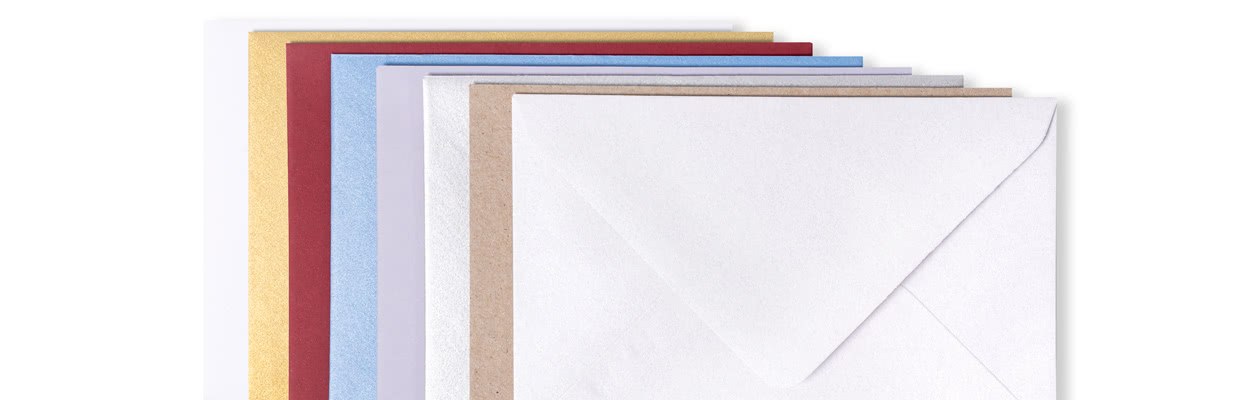
Paper 120 g
Paper 160g
Sparkling paper 120 g
Sparkling White Sparkling Silver Sparkling Gold Sparkling Blue
- White (preselected)
- Dark Red
- Lavender
- Craft Brown
Paper 160g
- Luxury White
Sparkling paper 120 g
Envelope closure with triangular flap
Price information
All prices are in Swiss francs (CHF) including VAT and excluding shipping costs.
Quantity
Unit price
1 - 4
2.35
5 - 9
2.05
10 - 19
1.80
20 - 29
1.60
30+
1.50
Quantity
Unit price
1 - 4
2.35
5 - 9
2.05
10 - 19
1.80
20 - 29
1.60
30+
1.50
Description
Turn your memories into art with an AI photo card
Make your photo card with AI and bring your message to life in a whole new way. Upload your favourite photo and choose from creative AI filters - 3D Animation, Aquarelle, or Line Drawing - to transform your image into a one-of-a-kind design. Perfect for birthdays, weddings, thank-yous, or festive greetings, every AI photo card is a mix of technology and emotion, turning personal moments into artistic keepsakes. Comes with free matching white envelopes for a flawless finish.Specifications
Specifications of Style your photo card with AI
- Personalisation
- Choose from a variety of designs, colours and fonts
- Personalise with text and/or photo
- High quality print to bring out the best of your photos
- High-quality paper (300gr) with glossy finish
- 3 paper options: Glossy Paper, Sparkling Paper or Matte Textured Paper (not available on cards with shaped borders) available after creation
- Choose your preferred filter: 3D Animation, Aquarelle or Line Drawing
- AI-generated results are created automatically and may occasionally produce unexpected outcomes. Smartphoto is not responsible for the content generated by AI filters
- Possibility to upgrade to coloured, premium and sparkling envelopes after creation (*)When you upload a photo to apply an AI effect, this image is processed by cutout.pro and/or Artificial Studio, an external AI service provider acting as an independent controller. Cutout.pro & Artificial Studio determine how your image is processed and protected.
Material
More info
FAQ
FAQ of Style your photo card with AI
How many people can be in my picture?
When creating photo cards with AI filters, you can include as many people as you like in your picture. Just keep in mind that the more faces you add, the less precise the transformation may become.
Can I upload a picture of my pet?
Yes, try it out and you’ll see just how adorable your pet looks in their AI-transformed style!
Does a photo of any age work?
Yes! Photos at every age can be transformed beautifully. With baby pictures, the AI can make the baby look more mature or add hair, which can be a fun surprise.
What makes a photo work really well?
Bright, sharp portraits with natural light create the most magical results. A calm background helps your face pop, and eyes that are clearly visible make a huge difference. Glasses are also no issue!
Does the AI Image Studio save my AI-altered photo?
While you’re exploring the AI Image Studio, your altered images stay visible so you can browse and choose your favorite. Once you select one, it’s automatically added to the Creator, where you can continue personalizing your product.
Keep in mind that any unselected AI creations disappear once you leave the pop-up or switch to a different product or image. To make sure you don’t lose your favorite result, use it in the Creator and save your design before leaving.
Keep in mind that any unselected AI creations disappear once you leave the pop-up or switch to a different product or image. To make sure you don’t lose your favorite result, use it in the Creator and save your design before leaving.
Oops! My photo didn’t upload – why?
It’s likely that your file is too large. Make sure your photo is under 20 MB and no bigger than 7000 x 7000 pixels.
I made a typo, what do I do now?
Nothing worse than receiving your cards and noticing you made a typo. No worries, thanks to our smartpromise you can get a free reprint. Get in touch with our customer service and they’ll be happy to help.
Trustpilot product reviews
4.5 out of 5
All Reviews (8)
5 Stars
6
4 Stars
1
3 Stars
0
2 Stars
1
1 Star
0
Show reactions
Nina, 29.12.2025
Nina, 29.12.2025
Witzige Idee mit Aquarell. Einfach mal was anderes. Gute Qualität, schön dickes, mattes Papier.
Tiziana, 25.12.2025
Steven, 22.12.2025
Silvia, 20.12.2025
Related products

Seal Sticker
2 variants
- From
11.95
(14 reviews)
- Delivery from 13 January
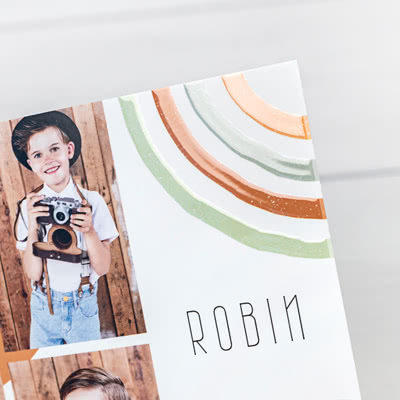
Embossed foil photo cards
2 variants
- From
1.50
(26 reviews)
- Delivery from 14 January

Envelopes
10+ variants
- From
5.50
(7 reviews)
- Delivery from 13 January

New variant
Address Labels
3 variants
- From
10.95
(19 reviews)
- Delivery from 13 January
